Availability and overbooking in CRS Update

Today we are announcing updates for three different parts of the system.
Overview
- Colours for compset
- Channel opening time in CRS
- CRS polling pricing
- Availability and overbooking in CRS
- Overbooking pooling
- Bulk recalculation moved to Configuration
Colours for compset
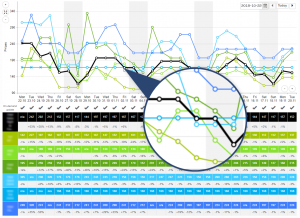 Basing on user requests we are changing the way price graphs are presented. In the Price Report graph, your hotel will be presented in black to distinguish it clearly from competitors.
Basing on user requests we are changing the way price graphs are presented. In the Price Report graph, your hotel will be presented in black to distinguish it clearly from competitors.
You can define a suitable colour for each competitor in the compset configuration page.
 Channel opening time in CRS
Channel opening time in CRS
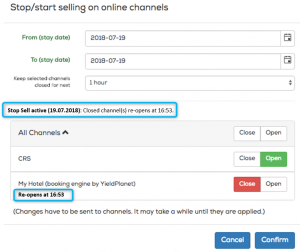
After the channel was closed using the Stop Sell function there is an information about the time it will be effectively reopened.
CRS polling pricing
In certain cases, the CRS did not show the prices for pooled rooms correctly when the multiplication button was applied. This is fixed and pooled rooms are correctly calculated based on the price of the pooled room category.
Availability and overbooking in CRS
We slightly changed the way availability and overbooking are presented in the CRS. Availability will now be called Master Availability and we are newly showing the Overbooking Limit that has been applied in Price Control to help the front desk to make the right decision about the potential booking.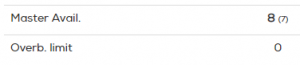
As in the Price Control, the first number represents the total number of available rooms and number in brackets tells how many rooms are available for a chosen occupancy (eg. 2 pax).
If the Master Availability is negative and therefore there is already an overbooking registered in the PMS, Master availability will turn red.
Overbooking limit shows the sum of cancellation probability and manual over/underbooking on a hotel level. It shows the amount by which the hotel can actually be overbooked. This value can be negative if there are more underbookings than overbookings.
Also, the precise information about the number of overbooked rooms in a specific room type is presented when you hover on the price.
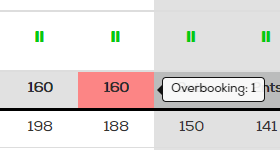 Overbooking pooling
Overbooking pooling
This is a new way of pooling rooms in case of overbooking in a certain room category. The change will not affect any pricing strategy before activation. We will contact you directly to clarify possibilities and agree on modified settings.
Bulk recalculation moved to Configuration
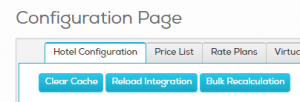 The bulk recalculation button is removed from Price Control page and moved to the Configuration page. Please be careful with the usage of this function and contact [email protected] in case of any questions.
The bulk recalculation button is removed from Price Control page and moved to the Configuration page. Please be careful with the usage of this function and contact [email protected] in case of any questions.

