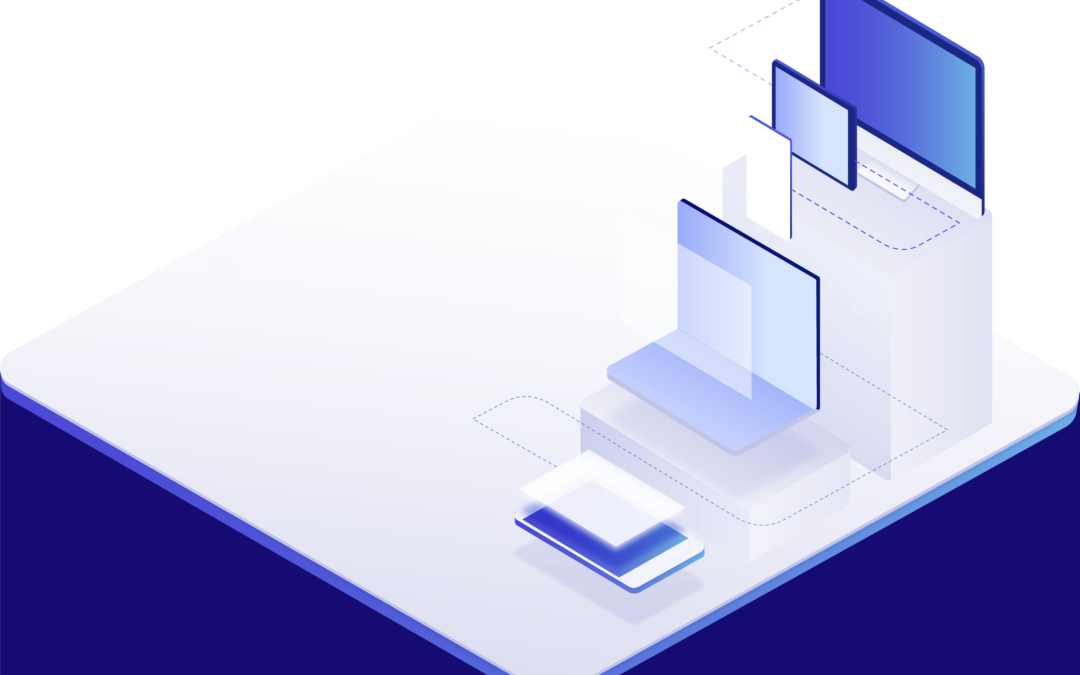Minimum Length of Stay (MLOS) restrictions can be set up in Price Optimizer in a few ways, such as in Rate Plan, Distribution Rule formula, manual changes in Price Control and automatic (rule-based) in MLOS configuration. It is applied to Rates at various levels with each level of restriction taking precedence over the previous layer. Previously, Distribution rule would override Manual changes in Price Control but now, as the demand is back and hoteliers would like to use all possibilities to optimize sales and do it fast during a high season, we are giving Manual MLOS changes a higher priority. The new order is as follows: Rate Plan: The Min (and Max) LOS boundary set up in Rate Plan has the highest priority. It will always be respected Manual MLOS Changes: Overrides MLOS set on the Distribution Rule or MLOS Configuration Distribution Rule formula: Overrides MLOS set on the MLOS Configuration Automatic (rule-based) MLOS Configuration: Will be set automatically based on Price Levels if no Distribution Rule or Manual Changes are applied

The Pickup row on Price Control was fixed with a 3-day view. Now you can change it to any value between 1 day and 30 days from Hotel Configuration.
 |