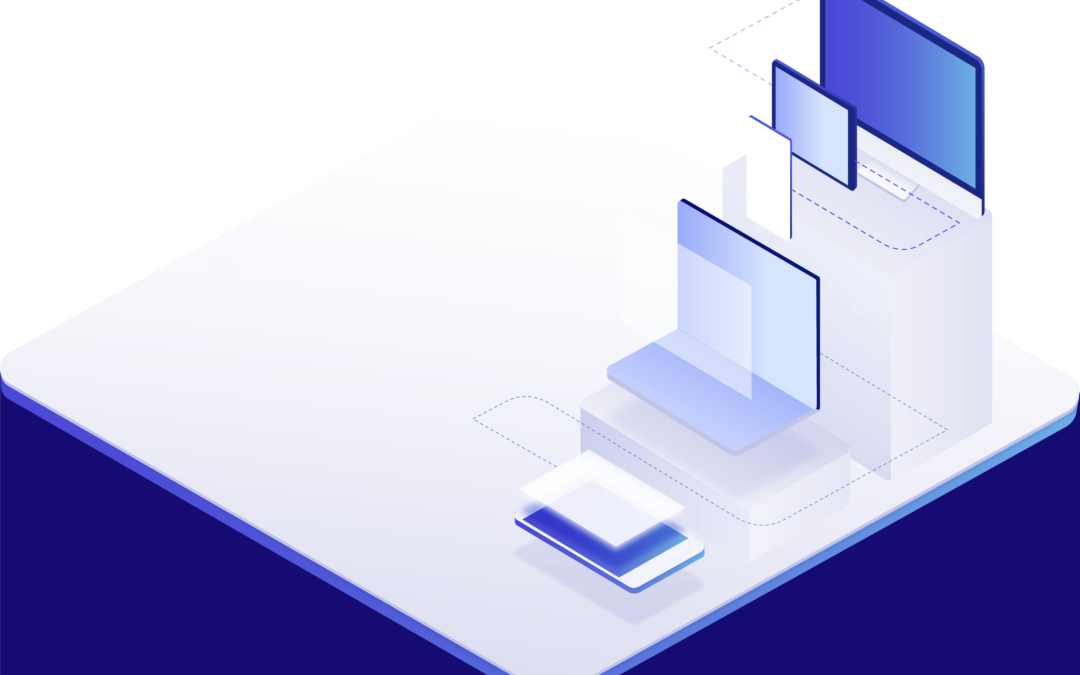Hotel La Milagrosa Price OptimizerSeptember 2023In this case study, we explore the success story...

La Milagrosa Case Study
Hotel La Milagrosa Price Optimizer
September 2023
In this case study, we explore the success story of Hotel La Milagrosa, a charming boutique hotel situated in a picturesque location.
Aneta, a dedicated team member in the Sales and Marketing Department, shares their journey of implementing YieldPlanet’s revenue management software and the transformative impact it has had on their hotel’s operations.